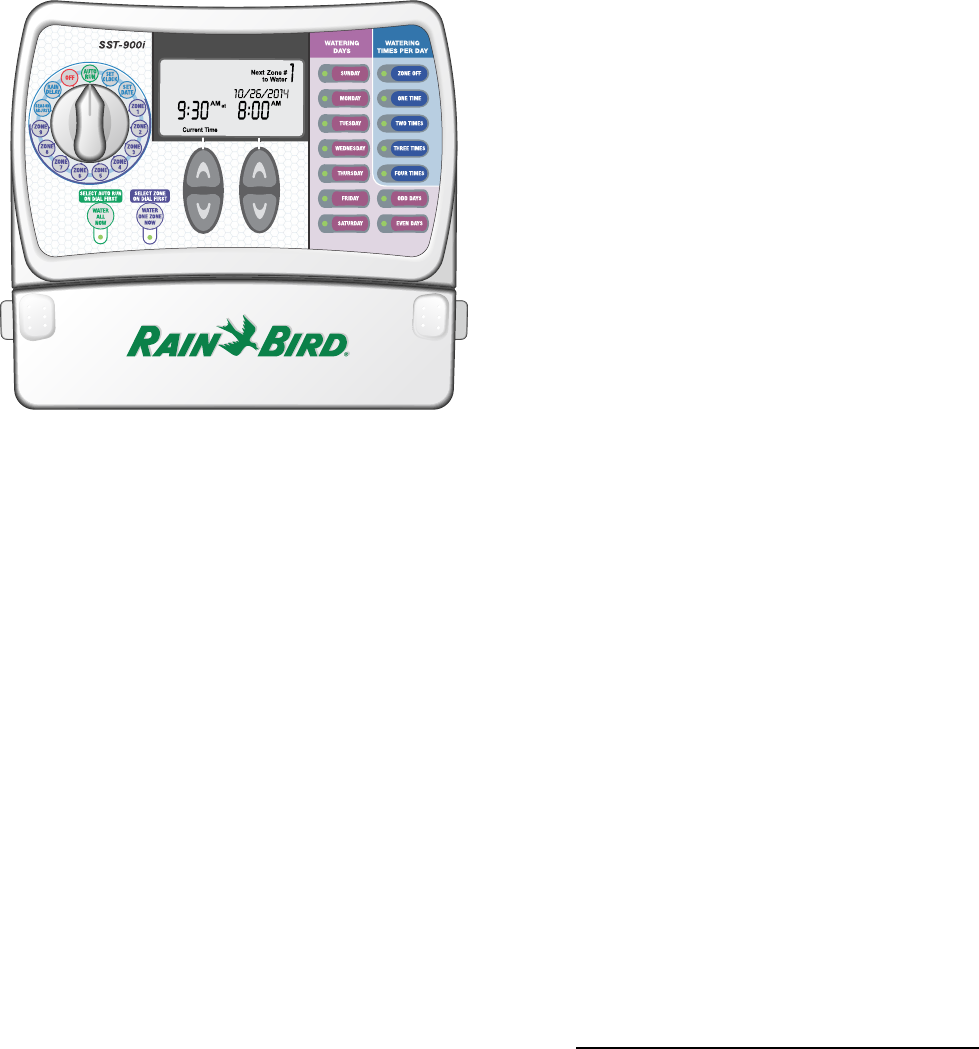
1
Rain+Birdt
Simple To Set Timer (SST)
Setup & Operation Instructions
English
Symbols
NOTE: Alerts user to important operating func-
tionality or installation instructions.
c
WARNING: Alerts user to the presence of elec-
tricity which may pose a risk of shock or other
hazard.
g
DIAL: Indicates user is required to turn the timer
dial to the appropriate position.
For help setting up or operating the SST timer, please
call Rain Bird toll-free Technical Support at:
1-800- RAIN BIRD (800-724-6247)
or visit www.rainbird.com
Normal Operation ...............................................7
Not Watering ..................................................................7
Watering Now ................................................................7
Rain Delay ........................................................................7
Seasonal Adjust .............................................................7
Error Detected................................................................7
Manual Operation.......................................7
Water All Zones ...................................................7
Water One Zone ..................................................7
Troubleshooting .........................................8
Watering Issues ...................................................8
Electrical Issues ...................................................8
Installation .................................................2
Tools and Supplies Needed ................................2
Step 1. Mount Timer ...........................................2
Step 2. Connect Power ........................................2
Indoor Timer ...................................................................2
Outdoor Timer ...............................................................2
Step 3. Connect Valve Wires To Timer ................ 3
Valve Connections ........................................................ 3
Timer Connections .......................................................3
Step 4. Verify System Operation ........................4
Battery Pull Tab ..............................................................4
Apply Power ...................................................................4
Test Watering ..................................................................4
Optional Accessories ..........................................4
Rain Sensor .....................................................................4
Master Valve or Pump Start Relay ........................... 5
Controls and Indicators ...............................5
Setting the Timer ........................................6
Step 1. Set Clock..................................................6
Step 2. Set Date ...................................................6
Step 3. Schedule Watering .................................6
Set Start Time and Run Time ..................................... 6
Select Watering Days ................................................... 6
Select Watering Times Per Day.................................6
Optional Features ...............................................6
Multiple Start Times ..................................................... 6
Seasonal Adjust .............................................................6
Rain Delay ........................................................................6



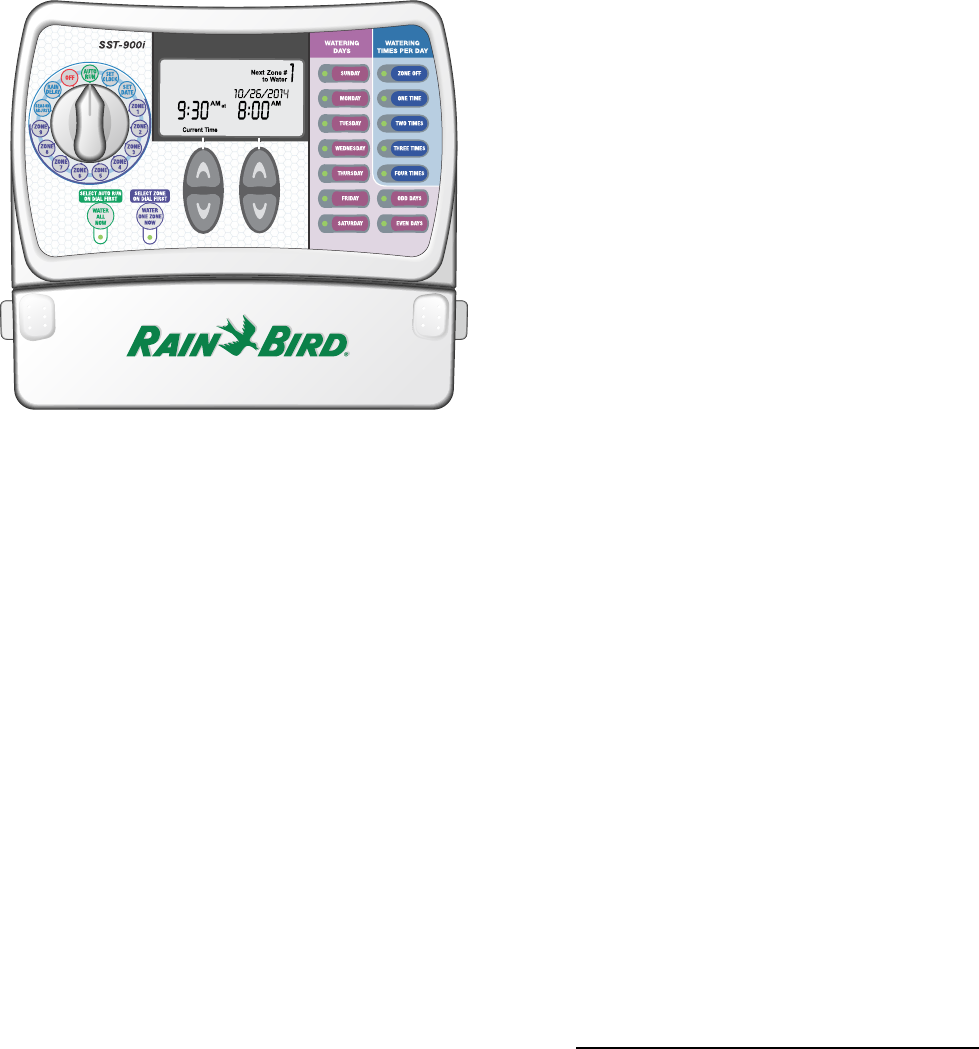








Comentarios a estos manuales